Your Cart is Empty
Customer Testimonials
-
"Great customer service. The folks at Novedge were super helpful in navigating a somewhat complicated order including software upgrades and serial numbers in various stages of inactivity. They were friendly and helpful throughout the process.."
Ruben Ruckmark
"Quick & very helpful. We have been using Novedge for years and are very happy with their quick service when we need to make a purchase and excellent support resolving any issues."
Will Woodson
"Scott is the best. He reminds me about subscriptions dates, guides me in the correct direction for updates. He always responds promptly to me. He is literally the reason I continue to work with Novedge and will do so in the future."
Edward Mchugh
"Calvin Lok is “the man”. After my purchase of Sketchup 2021, he called me and provided step-by-step instructions to ease me through difficulties I was having with the setup of my new software."
Mike Borzage
Revit Tip: Enhancing Team Collaboration in Revit with Effective Worksharing Practices
May 01, 2024 2 min read
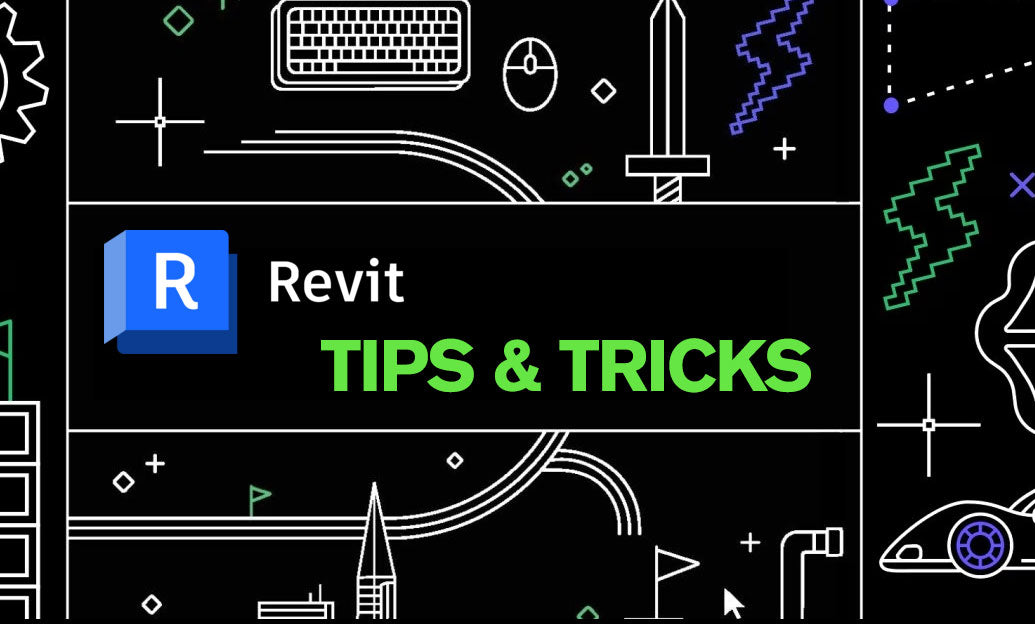
Collaborative Design with Revit Worksharing
Revit Worksharing is a powerful feature for teams looking to collaborate efficiently on complex projects. With the right approach, your team can avoid common pitfalls and make the most out of this collaborative tool. Here are some tips to ensure a smooth worksharing environment:
- Central Models: Create a central Revit model stored in a location accessible to all team members. Ensure that everyone is working with a local copy synced regularly with the central model to prevent conflicts and data loss.
- Worksets: Use worksets to control visibility and edit permissions of different model components. Assign elements to worksets based on their function or location to streamline the collaboration process.
- Ownership: Encourage team members to take ownership of the parts of the model they're working on by checking out worksets. This prevents others from making conflicting changes.
- Synchronization: Implement a regular schedule for synchronizing with the central model. Frequent syncs reduce the risk of conflicts and help keep the team updated on project progress.
- Communication: Establish clear communication protocols. Use Revit's "Communicator" tool, or integrate with collaboration platforms like BIM 360 or Microsoft Teams to keep everyone informed about changes and updates.
- Save and Relinquish: Instruct your team to save and relinquish control of worksets and elements they're not actively working on, allowing others to access and modify them as needed.
- Detox Your Model: Regularly audit and clean up the Revit model to reduce file size and improve performance. Remove unused elements, compress images, and purge unnecessary families and types.
- Monitor Project Health: Use Revit's built-in "Interference Check" and "Coordination Review" tools to catch issues early. Regularly review and resolve these conflicts to maintain project integrity.
Remember, successful worksharing is not just about the tools, but also about the culture of collaboration within the team. Foster an environment of open communication, shared responsibility, and continuous learning to get the most out of Revit Worksharing.
For more resources and advanced tools to aid in your collaborative design with Revit, consider exploring options provided by NOVEDGE, where you can find a wide range of software and plugins designed to enhance your team's productivity and BIM capabilities.
You can find all the Revit products on the NOVEDGE web site at this page.
Also in Design News

ZBrush Tip: Optimizing ZBrush Models for Animation Readiness: Tips for a Seamless Pipeline Transition with NOVEDGE Tools
May 16, 2024 2 min read
Read More
V-Ray Tip: Effective Strategies for Noise Reduction in V-Ray Renderings
May 16, 2024 2 min read
Read More
AutoCAD Tip: Maximizing 3D Design Potential with AutoCAD Solid Editing Tools
May 16, 2024 2 min read
Read MoreSubscribe
Sign up to get the latest on sales, new releases and more …


