Your Cart is Empty
Customer Testimonials
-
"Great customer service. The folks at Novedge were super helpful in navigating a somewhat complicated order including software upgrades and serial numbers in various stages of inactivity. They were friendly and helpful throughout the process.."
Ruben Ruckmark
"Quick & very helpful. We have been using Novedge for years and are very happy with their quick service when we need to make a purchase and excellent support resolving any issues."
Will Woodson
"Scott is the best. He reminds me about subscriptions dates, guides me in the correct direction for updates. He always responds promptly to me. He is literally the reason I continue to work with Novedge and will do so in the future."
Edward Mchugh
"Calvin Lok is “the man”. After my purchase of Sketchup 2021, he called me and provided step-by-step instructions to ease me through difficulties I was having with the setup of my new software."
Mike Borzage
ZBrush Tip: Maximizing Detail with NanoMesh in ZBrush: Tips for Creating Complex Patterns and Textures
May 01, 2024 2 min read
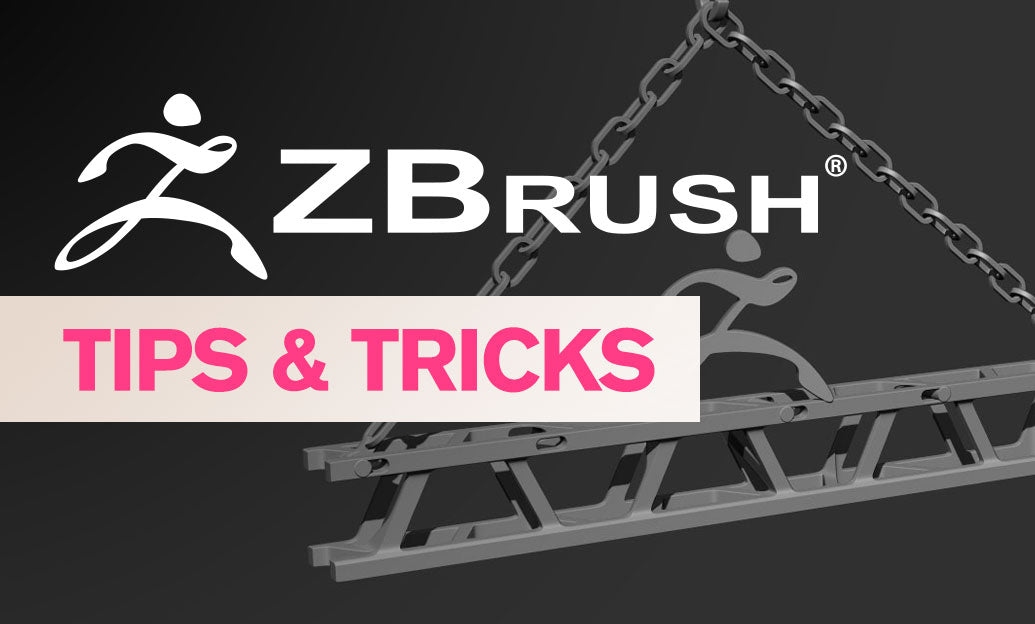
ZBrush is a powerful tool for digital sculptors, and one of its most innovative features is the NanoMesh. NanoMesh allows artists to create detailed repetitions and patterns across a surface, which can add complexity and intricacy to your models without a significant increase in polygon count. Here are some tips for using NanoMesh effectively:
- Understand the Base Mesh: Before applying NanoMesh, ensure your base mesh is prepared. It should have the necessary subdivisions to support the detail of the NanoMesh.
- Start with ZModeler: Use the ZModeler brush to insert a NanoMesh on a specific polygon where you want your repeated detail. This gives you greater control over placement.
- Adjust NanoMesh Settings: Once inserted, you can adjust a variety of settings in the NanoMesh palette to control the distribution, orientation, size, and variation of your NanoMesh instances.
- Random Distribution: Use the "Random Distribution" slider to scatter the NanoMesh across the surface for a more natural look. This works well for organic surfaces, such as distributing scales on a creature's skin.
- Play with Offset and Rotation: These settings can give each instance of the NanoMesh a unique position and angle, which is vital for creating a believable surface texture.
- Experiment with Different Meshes: NanoMesh isn’t limited to simple shapes. You can use any model as a NanoMesh, which allows for the creation of complex patterns and details.
- Combine with ArrayMesh: For even more complexity, use NanoMesh in conjunction with ArrayMesh to create patterns within patterns.
- Edit at the NanoMesh Level: You can edit a single NanoMesh instance and have those edits propagate to all instances, which is useful for making quick adjustments.
- Conversion to Geometry: When you're happy with the NanoMesh arrangement, you can convert them to actual geometry for further sculpting. This is done through the "One to Mesh" button in the NanoMesh palette.
- Use for Concepting: NanoMesh is not only for final detailing but also a powerful concepting tool that allows you to quickly iterate designs with complex patterns or textures.
Implementing these tips will greatly enhance your ability to create detailed repetitions and textures in your ZBrush projects. Whether you're creating intricate jewelry designs, texturing garments with repeating patterns, or applying scales to a fantastical creature, NanoMesh can provide a new level of detail to your work.
For those looking to expand their ZBrush toolkit, NOVEDGE offers a comprehensive range of ZBrush software and resources to help take your digital sculptures to the next level.
You can find all the ZBrush products on the NOVEDGE web site at this page.
Also in Design News
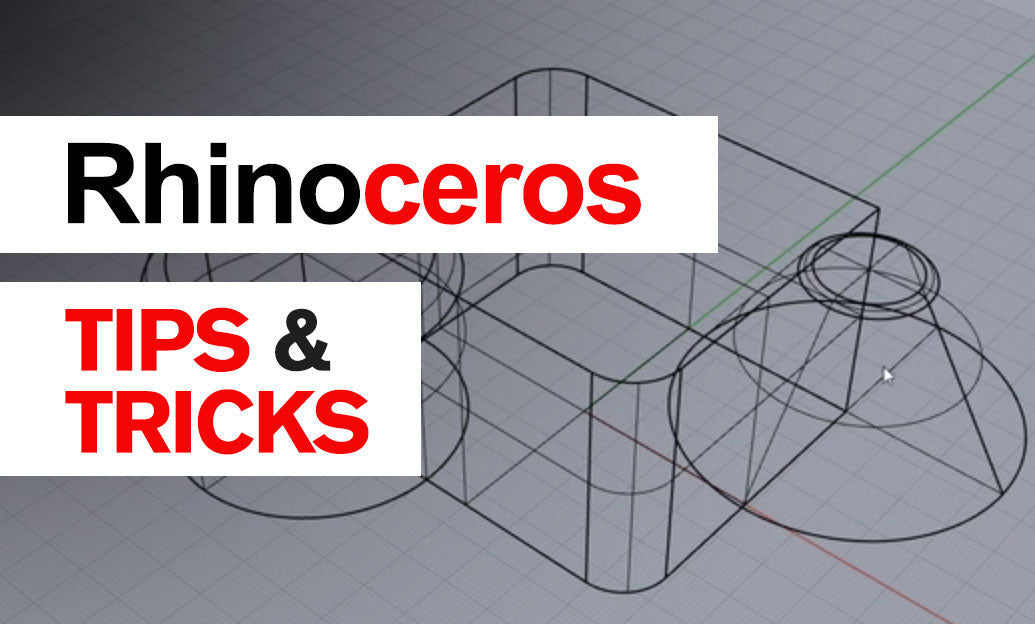
Rhino 3D Tip: Mastering Import and Export File Formats in Rhino 3D for Effective Cross-Platform Collaboration
May 16, 2024 2 min read
Read More
Bluebeam Tip: Optimizing AutoCAD to PDF Conversion with Bluebeam: Enhancing Quality and Efficiency
May 16, 2024 2 min read
Read More
Top 5 U-Render Capabilities Transforming Product Visualization Workflow
May 16, 2024 3 min read
Read MoreSubscribe
Sign up to get the latest on sales, new releases and more …


