Your Cart is Empty
Customer Testimonials
-
"Great customer service. The folks at Novedge were super helpful in navigating a somewhat complicated order including software upgrades and serial numbers in various stages of inactivity. They were friendly and helpful throughout the process.."
Ruben Ruckmark
"Quick & very helpful. We have been using Novedge for years and are very happy with their quick service when we need to make a purchase and excellent support resolving any issues."
Will Woodson
"Scott is the best. He reminds me about subscriptions dates, guides me in the correct direction for updates. He always responds promptly to me. He is literally the reason I continue to work with Novedge and will do so in the future."
Edward Mchugh
"Calvin Lok is “the man”. After my purchase of Sketchup 2021, he called me and provided step-by-step instructions to ease me through difficulties I was having with the setup of my new software."
Mike Borzage
AutoCAD Tip: Effective Strategies for Enhancing Design Presentations with AutoCAD Viewports
April 29, 2024 2 min read
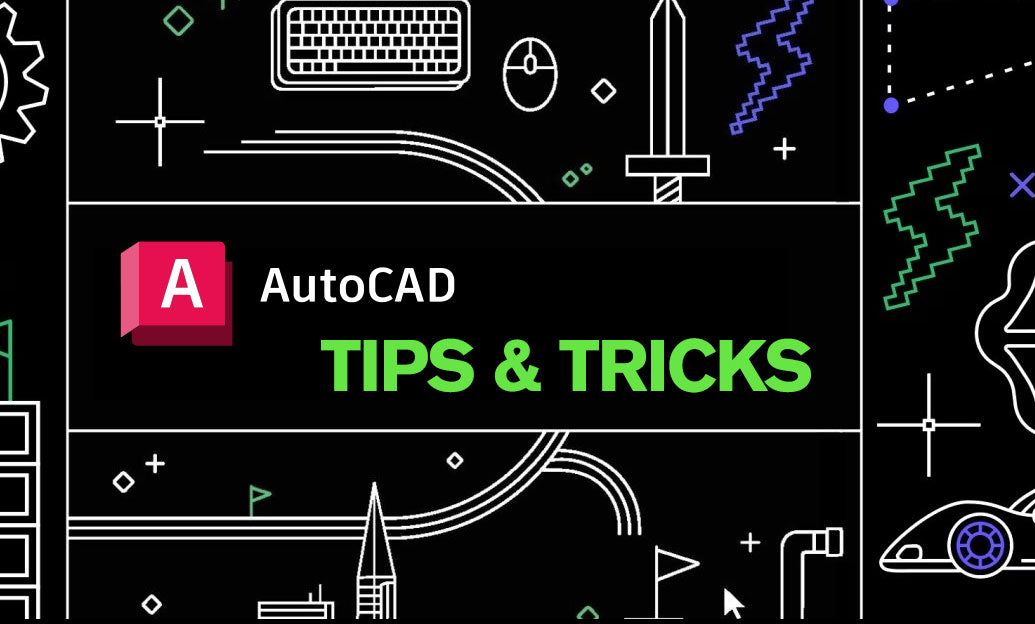
Utilizing viewports in AutoCAD is a powerful way to enhance your design presentations, allowing you to showcase various aspects of your project simultaneously. Here are some effective strategies to use viewports efficiently:
- Start by creating a layout tab for your presentation. In the layout, right-click on the layout tab and select 'New Layout'. Rename it to reflect the view or aspect you want to present.
- Within the layout, use the 'MVIEW' command to create multiple viewports. You can type 'MVIEW' in the command line, then select 'ON', 'OFF', or 'Fit' to create new viewports or adjust existing ones.
- Customize each viewport to show different views or scales. Double-click inside a viewport to make it active, and then navigate to the view you want to show. You can also set different visual styles in each viewport to highlight particular features.
- Use layer visibility within viewports to control which layers are displayed. This can be done through the 'Layer Properties Manager', where you can freeze or thaw layers in specific viewports, ensuring that irrelevant information is hidden while the important details stand out.
- For detailed work, consider locking the viewport to prevent accidental changes. After setting your desired scale and view, click on the border of the viewport to select it, then right-click and choose 'Display Locked' to 'Yes'.
- Enhance your presentation by adding annotations within the layout space outside of the viewports. This could include titles, notes, and labels that provide context to the views being presented.
- Remember to set the proper scale for each viewport. In the layout tab, activate the viewport, then in the bottom toolbar set the appropriate scale from the scale list to ensure that your design is accurately represented.
For those who want to delve deeper into advanced AutoCAD techniques and customization, NOVEDGE offers a wide range of resources and products to enhance your AutoCAD experience. Whether you're looking to improve your productivity or integrate AutoCAD with other software, NOVEDGE is your go-to source for professional solutions.
By mastering the usage of viewports, you can create compelling design presentations that effectively communicate the scope and detail of your projects. Remember to utilize these tips in your next AutoCAD project to impress your clients and colleagues with clear and comprehensive design presentations.
```You can find all the AutoCAD products on the NOVEDGE web site at this page.
Also in Design News
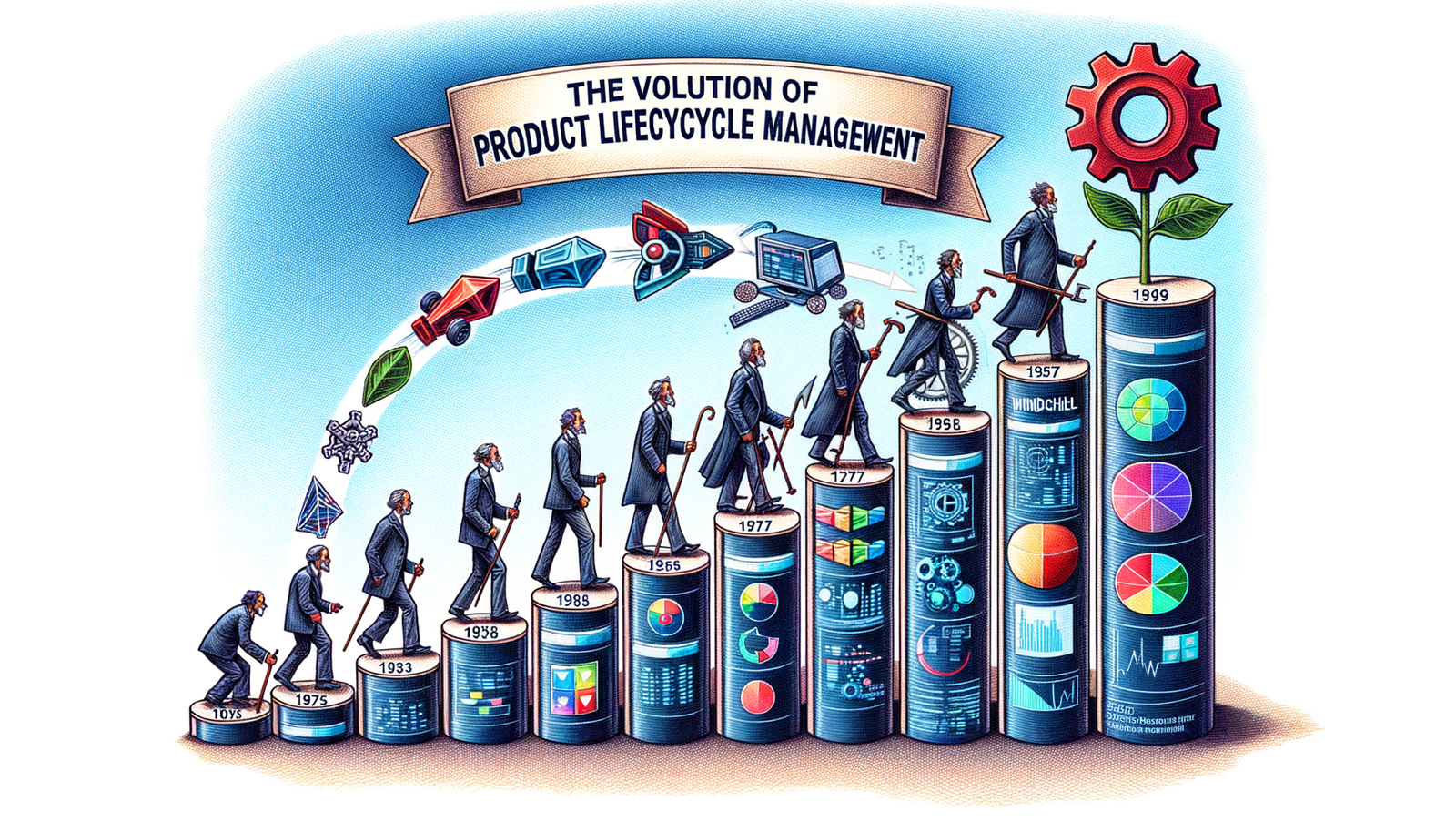
Design Software History: Evolution of PLM: The Pioneering Impact of PTC Windchill on Design Software History
May 20, 2024 4 min read
Read More
Bluebeam Tip: Maximizing Team Collaboration with Bluebeam Studio Prime: Key Features and Best Practices
May 20, 2024 2 min read
Read More
Top 5 Key Features Elevating High-Speed Computing in Engineering Computations
May 20, 2024 3 min read
Read MoreSubscribe
Sign up to get the latest on sales, new releases and more …


