Your Cart is Empty
Customer Testimonials
-
"Great customer service. The folks at Novedge were super helpful in navigating a somewhat complicated order including software upgrades and serial numbers in various stages of inactivity. They were friendly and helpful throughout the process.."
Ruben Ruckmark
"Quick & very helpful. We have been using Novedge for years and are very happy with their quick service when we need to make a purchase and excellent support resolving any issues."
Will Woodson
"Scott is the best. He reminds me about subscriptions dates, guides me in the correct direction for updates. He always responds promptly to me. He is literally the reason I continue to work with Novedge and will do so in the future."
Edward Mchugh
"Calvin Lok is “the man”. After my purchase of Sketchup 2021, he called me and provided step-by-step instructions to ease me through difficulties I was having with the setup of my new software."
Mike Borzage
Revit Tip: Enhancing Team Collaboration with Revit Worksharing: Essential Best Practices
April 29, 2024 2 min read
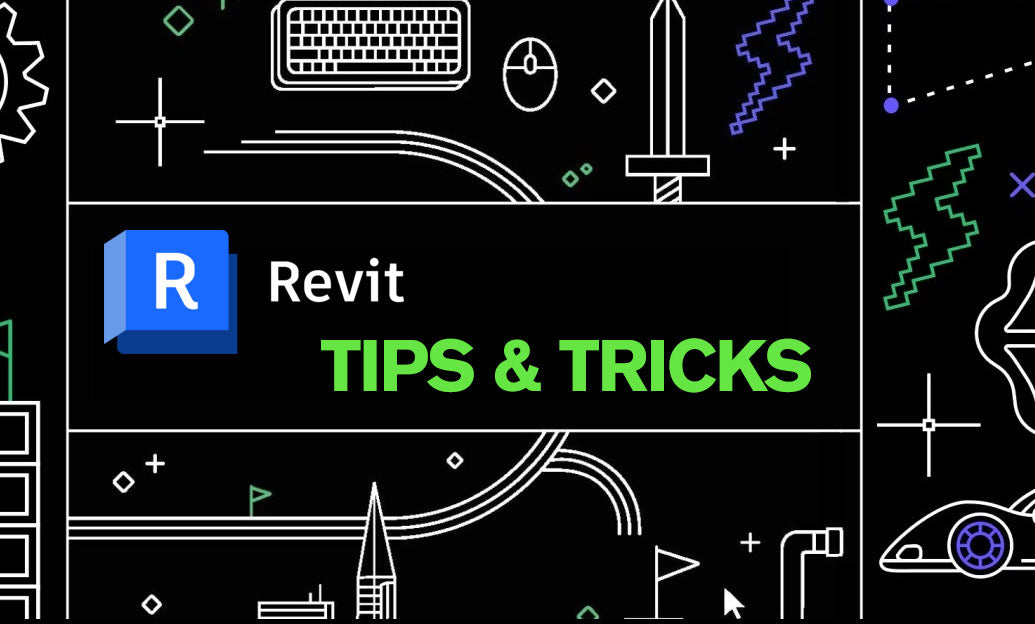
Revit worksharing is a powerful feature that allows multiple team members to collaborate on a single Revit model simultaneously. By enabling worksharing, users can divide a project into manageable pieces, work in parallel, and merge their changes with others seamlessly. Here are some best practices for using Revit worksharing effectively:
- Plan Worksets Carefully: Organize your model by dividing it into worksets based on different disciplines, building levels, or logical groupings. This helps in managing visibility and edit access efficiently.
- Central and Local Models: Always work on a local copy of the model synced with a central model stored on a shared network location. This keeps the central model as the single source of truth while each collaborator works on their local copy.
- Regular Synchronization: Encourage team members to sync their local models with the central model frequently to minimize conflicts and ensure that everyone is working with the latest information. Use the 'Synchronize and Modify Settings' to communicate what you have worked on.
- Manage Ownership: When working on a part of the model, take ownership of the related workset or elements. This prevents others from editing the same elements simultaneously, which could lead to conflicts.
- Communicate Effectively: Use Revit's 'Communicator' tool or an external communication platform to discuss changes with team members. Clear communication can prevent unnecessary work and conflicts.
- Element Borrowing: Borrow elements only when necessary and relinquish them as soon as your work is completed. This practice allows other team members to access and edit these elements without delay.
- Conflict Resolution: When conflicts occur, resolve them promptly. Understand the changes others have made and coordinate with your team to find the best solution.
- Detached Models for Experimentation: If you need to test design options or perform disruptive operations, use a detached copy of the model to avoid impacting the central model and other users' work.
- Maintain Model Health: Periodically audit, purge, and compact the central model to maintain its performance and reliability. This should be done during times when the model is not heavily in use.
- Backup Regularly: Ensure that the central model is backed up regularly to prevent data loss in case of technical issues. It's important to have a recovery plan in place.
Implementing these best practices can greatly enhance the collaborative experience and efficiency of working with Revit Worksharing. For more advanced tips and tricks on Revit and other software solutions, visit NOVEDGE, where professionals can find a plethora of resources.
You can find all the Revit products on the NOVEDGE web site at this page.
Also in Design News

Bluebeam Tip: Maximizing Team Collaboration with Bluebeam Studio Prime: Key Features and Best Practices
May 20, 2024 2 min read
Read More
Top 5 Key Features Elevating High-Speed Computing in Engineering Computations
May 20, 2024 3 min read
Read More
Exploring the Revolutionary Impact of IoT on Enhancing Product Design and User Experience
May 20, 2024 2 min read
Read MoreSubscribe
Sign up to get the latest on sales, new releases and more …


