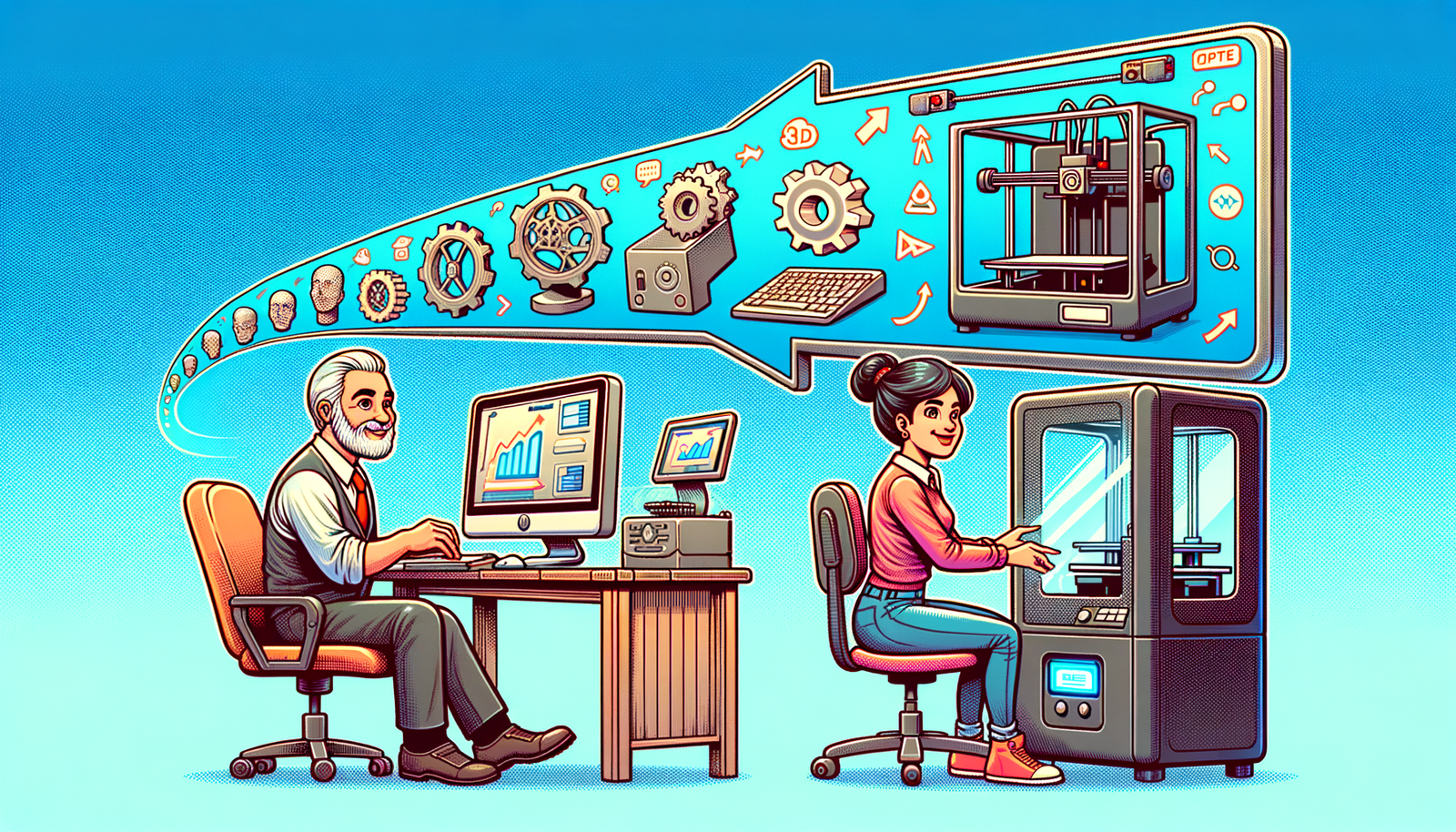Your Cart is Empty
Customer Testimonials
-
"Great customer service. The folks at Novedge were super helpful in navigating a somewhat complicated order including software upgrades and serial numbers in various stages of inactivity. They were friendly and helpful throughout the process.."
Ruben Ruckmark
"Quick & very helpful. We have been using Novedge for years and are very happy with their quick service when we need to make a purchase and excellent support resolving any issues."
Will Woodson
"Scott is the best. He reminds me about subscriptions dates, guides me in the correct direction for updates. He always responds promptly to me. He is literally the reason I continue to work with Novedge and will do so in the future."
Edward Mchugh
"Calvin Lok is “the man”. After my purchase of Sketchup 2021, he called me and provided step-by-step instructions to ease me through difficulties I was having with the setup of my new software."
Mike Borzage
AutoCAD Tip: Maximizing Efficiency with AutoCAD DesignCenter: Tips for Managing and Reusing Drawing Components
April 26, 2024 2 min read
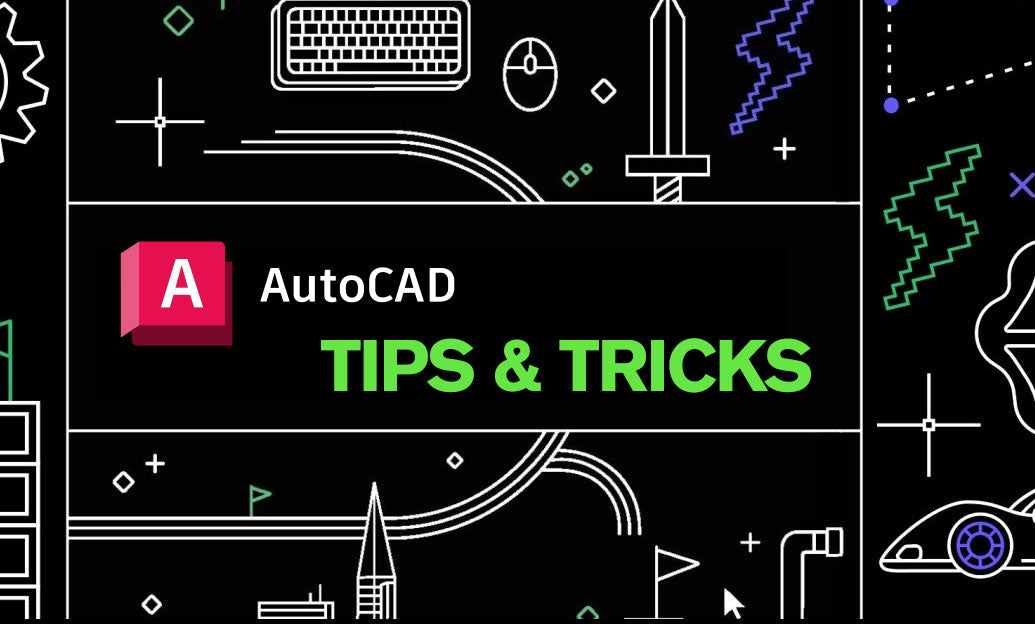
AutoCAD's DesignCenter is a powerful feature that acts as a central hub for managing and reusing drawing components. It provides a convenient way for you to browse, copy, and organize blocks, layers, xrefs, and other drawing elements from other files. By leveraging DesignCenter, you can streamline your workflow and improve the efficiency of your design process. Here are some tips to help you harness the full potential of AutoCAD's DesignCenter:
- Navigate Easily: Use the folder tree in DesignCenter to navigate the directories on your system just like you would in Windows Explorer. This will allow you to quickly locate the drawing files you want to access.
- Access Content Quickly: Double-click on a drawing file within DesignCenter to view its contents. You can then drag and drop blocks, layers, layouts, and more directly into your current drawing.
- Reuse Blocks Efficiently: Instead of recreating commonly used blocks, use DesignCenter to import them from other drawings. This not only saves time but also ensures consistency across your projects.
- Organize with Tool Palettes: You can drag content from DesignCenter to your tool palettes for even quicker access. This is ideal for frequently used drawing elements, such as company standard blocks.
- Preview Content: Use the preview pane in DesignCenter to get a quick look at the contents of a block or drawing before you insert it. This helps you ensure that you're adding the correct element to your drawing.
- Batch Import: Select multiple items in DesignCenter by holding down the Ctrl key while clicking. You can then drag all selected items into your drawing in one action.
- Search Functionality: Use the search bar in DesignCenter to find specific drawing content quickly. You can search by name, type, or other criteria to locate the exact item you need.
- Explore DesignCenter Online: Access additional content by connecting to DesignCenter Online where you can download a variety of design elements provided by Autodesk and others.
Remember that efficient use of AutoCAD's DesignCenter can greatly impact your productivity. For more tips and tricks on AutoCAD, consider visiting NOVEDGE, an online store offering a vast selection of software solutions for design professionals.
You can find all the AutoCAD products on the NOVEDGE web site at this page.
Also in Design News
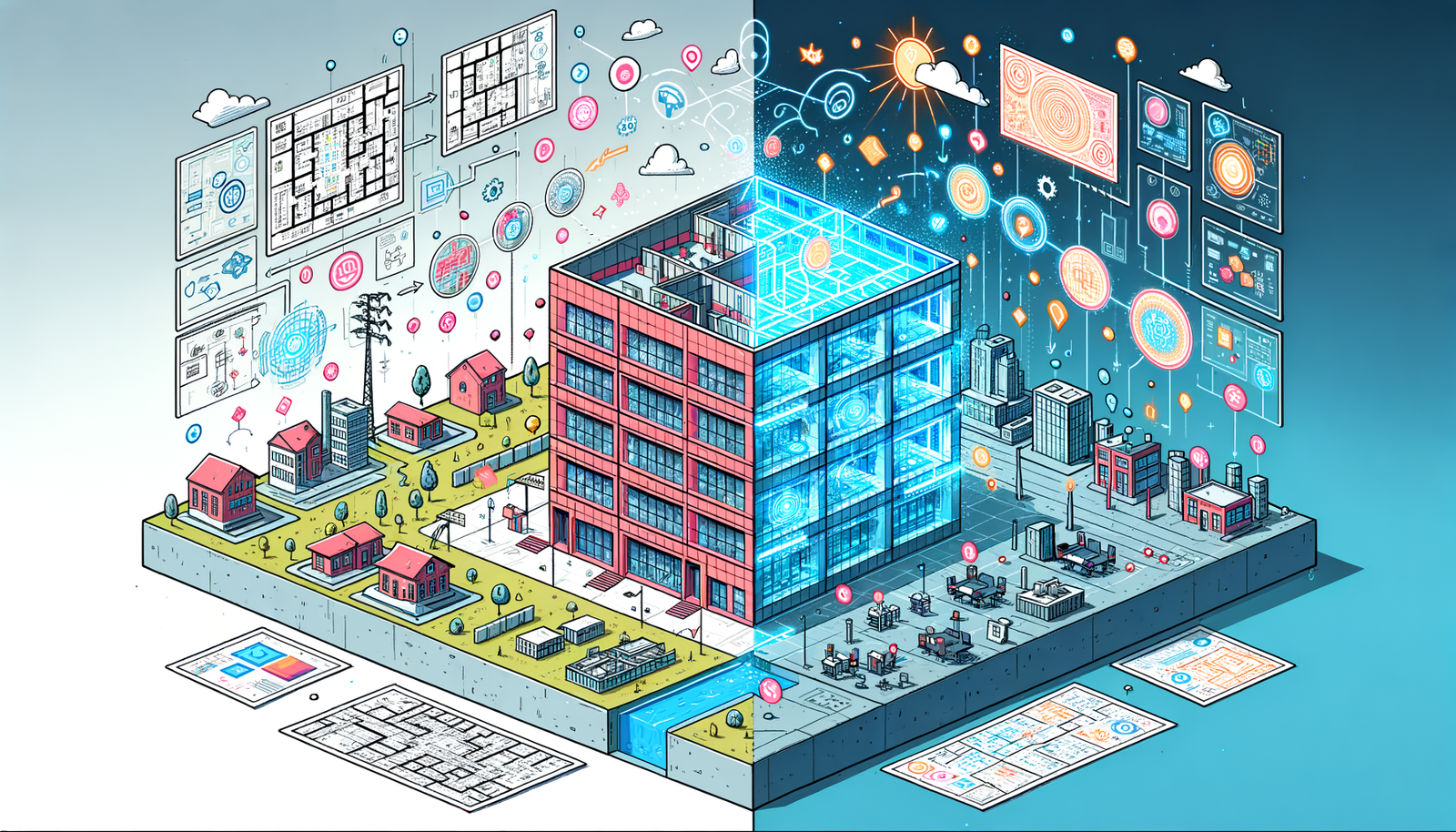
Integrating BIM and Digital Twins: Revolutionizing Architectural Design and Construction
May 08, 2024 3 min read
Read MoreSubscribe
Sign up to get the latest on sales, new releases and more …