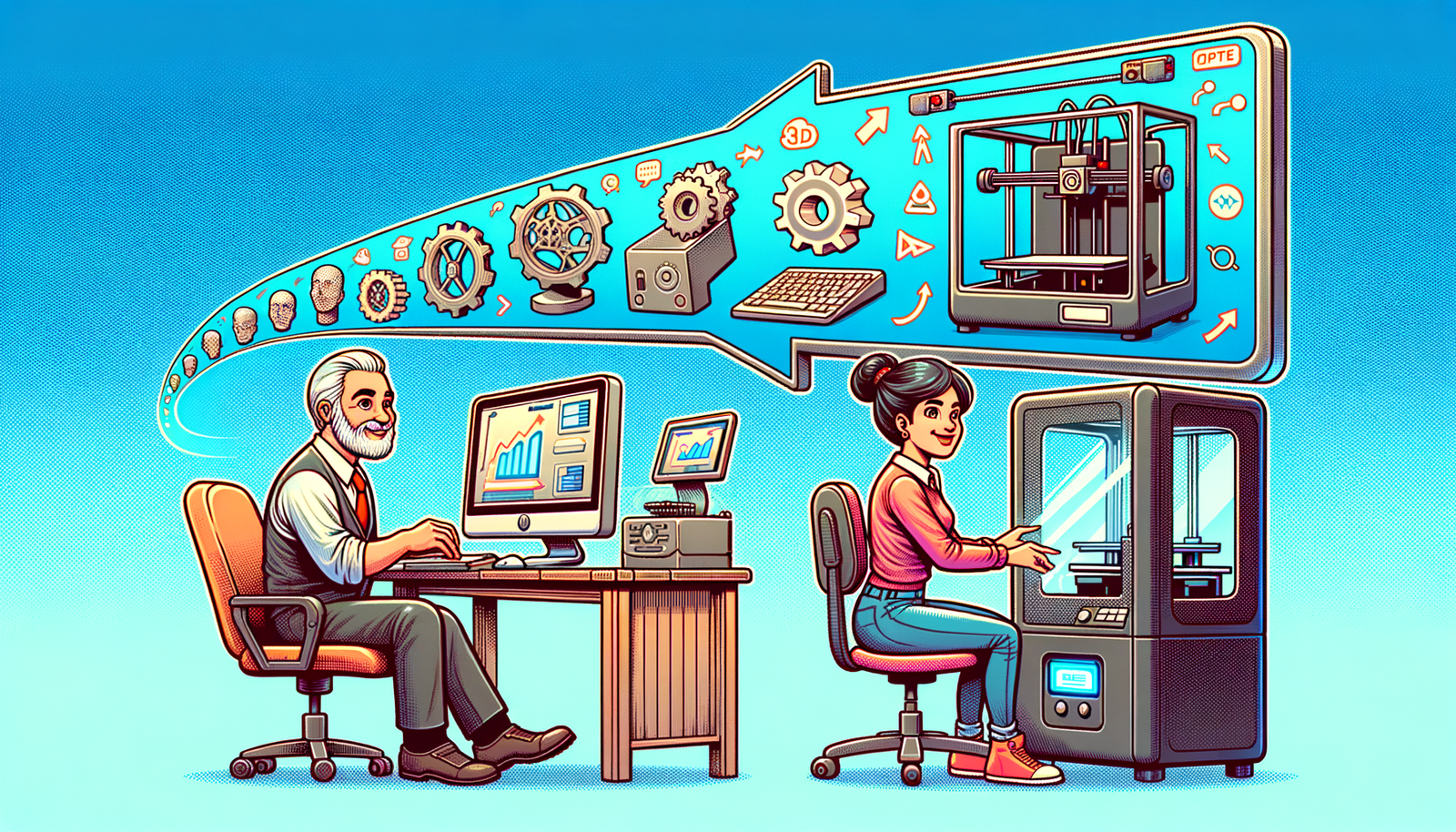Your Cart is Empty
Customer Testimonials
-
"Great customer service. The folks at Novedge were super helpful in navigating a somewhat complicated order including software upgrades and serial numbers in various stages of inactivity. They were friendly and helpful throughout the process.."
Ruben Ruckmark
"Quick & very helpful. We have been using Novedge for years and are very happy with their quick service when we need to make a purchase and excellent support resolving any issues."
Will Woodson
"Scott is the best. He reminds me about subscriptions dates, guides me in the correct direction for updates. He always responds promptly to me. He is literally the reason I continue to work with Novedge and will do so in the future."
Edward Mchugh
"Calvin Lok is “the man”. After my purchase of Sketchup 2021, he called me and provided step-by-step instructions to ease me through difficulties I was having with the setup of my new software."
Mike Borzage
V-Ray Tip: Enhancing 3D Renders with V-Ray's Layered Material: Tips and Best Practices
April 26, 2024 2 min read

V-Ray's Layered Material feature allows for the creation of complex surfaces by stacking multiple shader layers in a single material. This can be incredibly useful for simulating realistic materials like car paint, human skin, or any surface that requires a combination of different material properties. Here's a daily tip for using V-Ray's Layered Material to enhance your 3D renders:
- Start Simple: Begin with the base layer, which represents the main material of your object. Once this is established, additional layers can be added to build up complexity.
- Blend Materials Correctly: Use the correct blending modes to combine the layers effectively. The Blend Material uses a black and white mask to control the blend between two materials, which can be anything from a simple texture map to a dynamic procedural map.
- Keep an Eye on Reflectivity: When layering reflective materials, ensure each layer's reflections do not overpower the underlying layers, retaining the desired appearance of the material as a whole.
- Utilize Fresnel: Fresnel IOR (Index of Refraction) can help create a more natural transition between layers, particularly for materials like skin or coated surfaces that reflect light more at grazing angles.
- Consider the Material's Physical Properties: When creating a layered material, think about the physical properties of the object you are trying to emulate and order your layers accordingly.
- Optimize Layer Count: While V-Ray's Layered Material can handle multiple layers, be mindful of render times and try to limit the number of layers to what's necessary for the desired effect.
For an in-depth look at how to maximize the potential of V-Ray's Layered Material in your projects, check out NOVEDGE's resources and tutorials. NOVEDGE is a leading online software store for design professionals, and their expertise can help you master V-Ray and other rendering tools to create stunning visualizations.
Remember, the key to achieving realism in rendering is to understand the material properties you are trying to simulate and replicate them using the right combination of layers and settings in V-Ray's Layered Material. Practice makes perfect, so keep experimenting with different configurations to see how they affect your final render.
```You can find all the V-Ray products on the NOVEDGE web site at this page.
Also in Design News
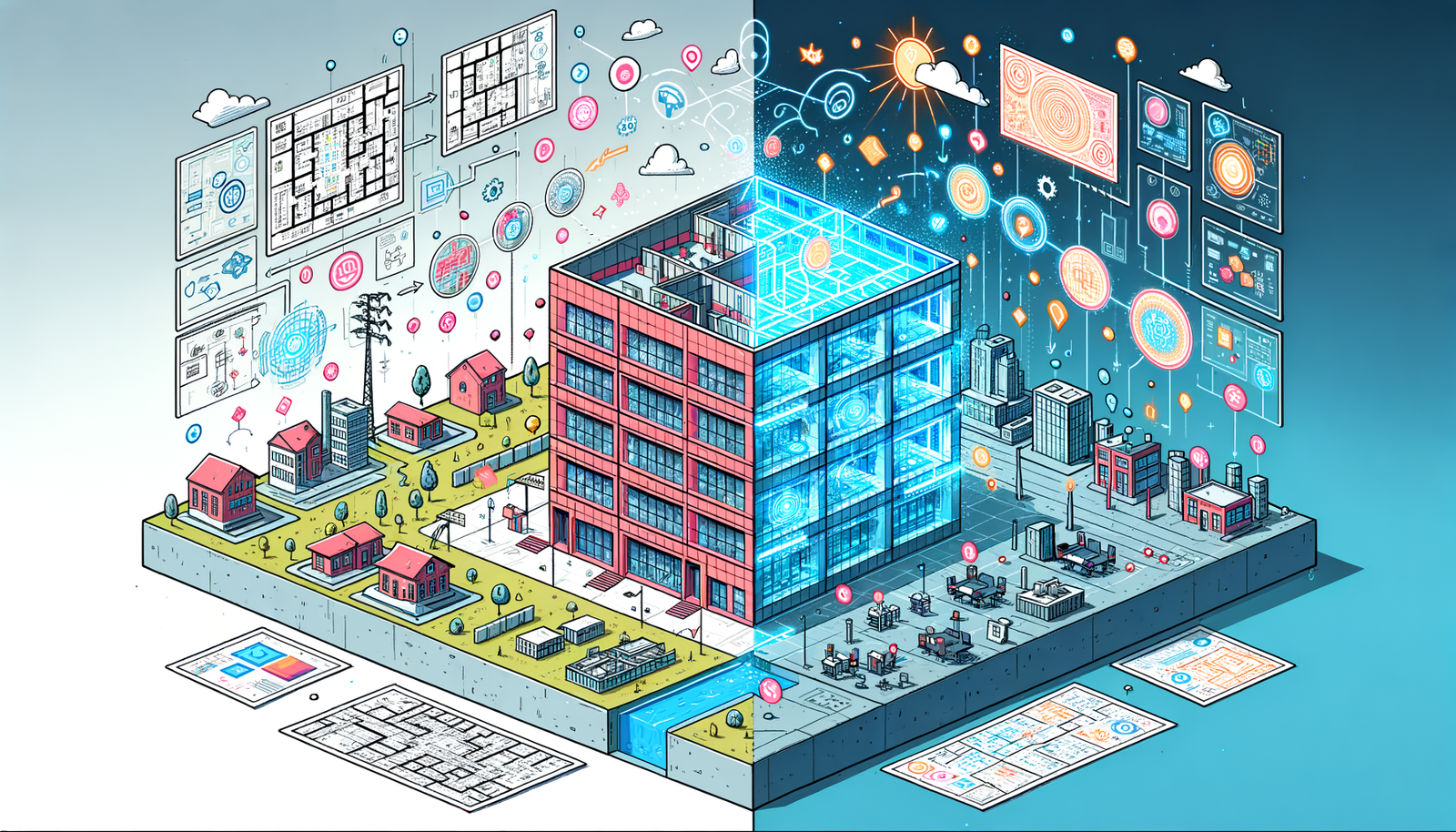
Integrating BIM and Digital Twins: Revolutionizing Architectural Design and Construction
May 08, 2024 3 min read
Read MoreSubscribe
Sign up to get the latest on sales, new releases and more …