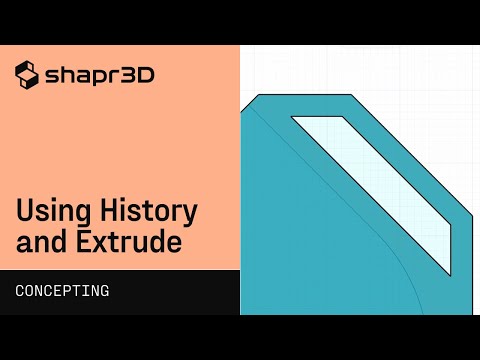Your Cart is Empty
Embrace the immersive world of virtual reality (VR) in your 3D projects with Cinema 4D. VR allows creators to design experiences that are more engaging and interactive than ever before. Here are some tips to help you navigate the exciting possibilities of VR within Cinema 4D:
- Understanding VR Workflow: Familiarize yourself with the VR workflow in Cinema 4D. Begin by creating VR content just like any other 3D content but keep in mind the final output will be experienced in a VR headset.
- Camera Placement: It's crucial to place your camera at an average eye level for VR experiences. Incorrect placement can cause discomfort to viewers. Use the 'Stereoscopic' camera settings to simulate human eye viewing.
- Performance Optimization: VR requires rendering from two perspectives, which can be performance-intensive. Optimize your scenes by reducing polygon counts, using simpler textures, and baking animations where possible.
- VR Rendering Engines: Choose a rendering engine that supports VR. Cinema 4D's native renderers, like Physical Renderer, can be used, as well as third-party engines that offer VR support.
- Field of View: A wide field of view (FOV) is essential for VR to provide a more natural and immersive experience. Make sure your FOV matches the VR headset's specifications.
- Test Frequently: Regular testing on a VR headset is important. What looks good on a screen may not translate well in VR. NOVEDGE offers various Cinema 4D tools that can streamline your VR production.
- 360° Videos: For creating 360° videos, utilize Cinema 4D's spherical camera. This camera type allows you to render out scenes as panoramic images or videos that can be explored interactively in a VR headset.
- Interactivity: Consider using third-party tools or game engines integrated with Cinema 4D for interactive VR experiences. Interaction is a key component of VR, enriching the user's experience.
- Avoid Fast Movements: Rapid movements or quick camera cuts are generally discouraged in VR, as they can cause motion sickness. Instead, focus on smooth transitions and gentle camera motions.
- Use Spatial Audio: Enhance immersion by incorporating spatial audio into your VR experiences. Sounds should originate from their respective sources within the 3D space for a more realistic experience.
Working with VR in Cinema 4D opens a realm of possibilities for storytelling, architectural visualization, and interactive experiences. By following these tips and constantly experimenting, you can create truly immersive VR content that captivates your audience.
For additional resources, tutorials, and tools, make sure to visit NOVEDGE.