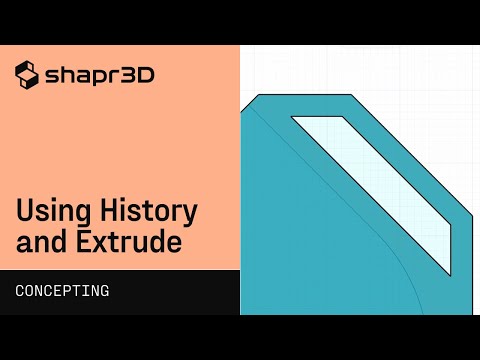Your Cart is Empty
Customer Testimonials
-
"Great customer service. The folks at Novedge were super helpful in navigating a somewhat complicated order including software upgrades and serial numbers in various stages of inactivity. They were friendly and helpful throughout the process.."
Ruben Ruckmark
"Quick & very helpful. We have been using Novedge for years and are very happy with their quick service when we need to make a purchase and excellent support resolving any issues."
Will Woodson
"Scott is the best. He reminds me about subscriptions dates, guides me in the correct direction for updates. He always responds promptly to me. He is literally the reason I continue to work with Novedge and will do so in the future."
Edward Mchugh
"Calvin Lok is “the man”. After my purchase of Sketchup 2021, he called me and provided step-by-step instructions to ease me through difficulties I was having with the setup of my new software."
Mike Borzage
ZBrush Tip: Enhancing Hard Surface Modeling Techniques in ZBrush
April 18, 2024 2 min read
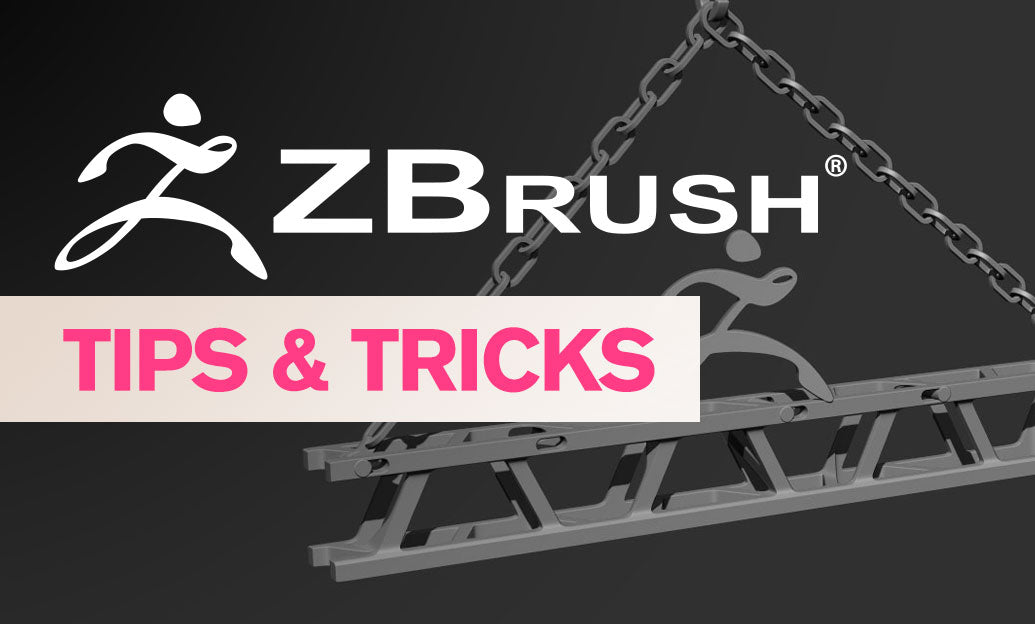
For 3D artists looking to refine their hard surface modeling skills in ZBrush, here are some key techniques to improve your workflow:
- Plan Your Shapes: Before diving into sculpting, visualize the basic shapes that compose your hard surface model. Use simple geometry to block out the form.
- Utilize ZModeler Brush: The ZModeler brush provides powerful polygon modeling tools. Become familiar with its functions such as QMesh and Inset to efficiently create hard surfaces.
- Clip Brushes: Clip brushes (ClipCurve, ClipRect) are essential for creating clean, hard edges. Use these brushes to trim and refine your model's silhouette.
- Crease Edges: To maintain sharp edges during subdivision, use the Creasing feature. This will prevent edges from smoothing out, keeping the hard surface look intact.
- DynaMesh for Concepting: During the initial stages, DynaMesh allows for quick exploration without concern for topology. Use it to carve out hard surface shapes swiftly.
- Polish by Features: The Deformation sub-palette contains a 'Polish by Features' function that can help to sharpen up forms and planar surfaces.
- Boolean Operations: The Live Boolean feature is excellent for creating complex mechanical cuts and joins. It allows for non-destructive editing and real-time preview.
- Control Loops: Inserting edge loops with precision will help in defining specific hard surface features and maintaining control over edge flow.
- Hard Surface Alpha Brushes: Use alphas to add intricate mechanical details. You can create these within ZBrush or import custom alphas for stamping details onto surfaces.
- ArrayMesh: For repetitive elements, ArrayMesh automates the distribution of parts across a model, saving time and ensuring uniformity.
Remember, hard surface modeling in ZBrush is about combining sculpting prowess with technical control. Practice these techniques and integrate them into your workflow to create stunning hard surface models. For more insights and tools, check out NOVEDGE, a leading online software store for design professionals. From plugins to tutorials, NOVEDGE can help you elevate your ZBrush creations.
You can find all the ZBrush products on the NOVEDGE web site at this page.
Also in Design News

Bluebeam Tip: Enhance Workflow Efficiency with Keyboard Shortcuts in Bluebeam Revu
May 02, 2024 1 min read
Read More
Design Versioning with Parametric Modeling | Shapr3D Concepting Fundamentals
May 02, 2024 1 min read
Read MoreSubscribe
Sign up to get the latest on sales, new releases and more …