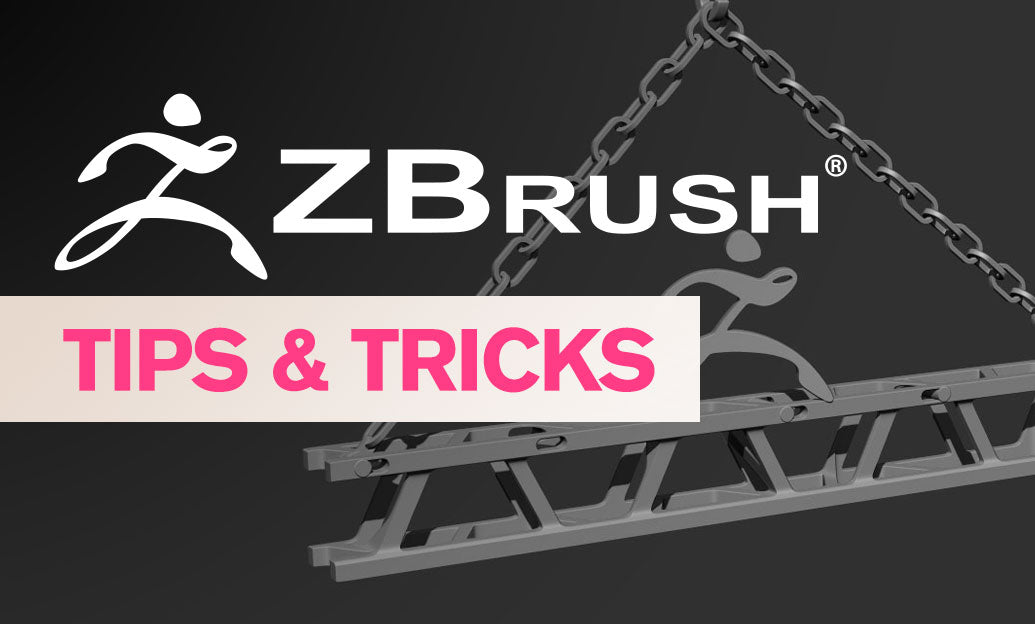Your Cart is Empty
Recent Articles
- Enhancing Your Workflow with VisualARQ's Innovative Section Manager Features
- ZBrush Tip: Maximizing Efficiency with ZBrush's ZModeler Brush: A Guide to Advanced Hard Surface Modeling Techniques
- V-Ray Tip: Efficient High-Poly Model Management with V-Ray Proxies for Enhanced Rendering Performance
- AutoCAD Tip: Effective Strategies for Enhancing Design Presentations with AutoCAD Viewports
- Revit Tip: Enhancing Team Collaboration with Revit Worksharing: Essential Best Practices
- Rhino 3D Tip: Optimizing Rhino 3D Models for Efficient and Effective 3D Printing
- Bluebeam Tip: Enhancing Team Collaboration with Bluebeam Revu Studio Sessions
- Unveiling Autodesk Fusion's New Cloud Bill of Material Capability: Your Guide to Maximizing Its Potential
- Cinema 4D Tip: Crafting Cinematic Camera Animation in Cinema 4D: Essential Tips for Dynamic Visual Storytelling
- ZBrush Tip: Maximizing Sculpting Detail with Effective Subdivision Level Management in ZBrush
V-Ray Tip: Effective Management Techniques for Large and Complex Scenes in V-Ray
April 16, 2024 2 min read

Working with large and complex scenes in V-Ray can be a challenging task, but with the right strategies, you can manage these scenes more effectively, ensuring smoother workflow and better performance. Here are some techniques to help you handle large-scale projects:
- Use V-Ray Proxies: Convert complex objects like trees, furniture, and cars into V-Ray proxies. They are represented as simple meshes in the viewport but render as the full detailed model, reducing the load on your system.
- Employ V-Ray Scene Manager: Organize your scene with the Scene Manager to toggle the visibility of objects or layers and manage their render settings.
- Optimize Textures: High-resolution textures can consume a lot of memory. Use V-Ray's built-in tools to reduce the texture size without a noticeable loss in quality.
- Instance Geometry: When multiple copies of the same object are needed, use instances instead of copying the object. This will significantly reduce memory usage.
- Isolate Objects: Work on isolated parts of the scene to prevent V-Ray from processing the entire scene at once. This can be especially useful when setting up materials and lighting.
- Use V-Ray's Render Masks: Focus your rendering power on a specific part of the scene that you’re working on instead of rendering the entire frame.
- Adjust the Dynamic Memory Limit: In V-Ray's settings, you can specify how much RAM is used for rendering. Ensure this is set to the optimal level for your system.
- Split Scenes into Passes: Rendering in passes allows you to focus on specific scene elements, like shadows, reflections, or diffuse, which can then be composed in post-production.
Remember, managing complex scenes requires both strategic organization and optimization. If you're looking for a comprehensive suite of tools to enhance your V-Ray experience, consider exploring NOVEDGE's offerings at NOVEDGE, where you can find V-Ray licenses and plugins tailored to your project's needs.
You can find all the V-Ray products on the NOVEDGE web site at this page.
Also in Design News

Enhancing Your Workflow with VisualARQ's Innovative Section Manager Features
April 30, 2024 3 min read
Read MoreSubscribe
Sign up to get the latest on sales, new releases and more …